To generate a Control Plan Report, select Reports from toolbar at the top of the screen and select Control Plan Reports. Assembly Planner will generate a Control Plan Report for the Routing, Operation, or Activity selected. An example Control Plan Report is shown below.
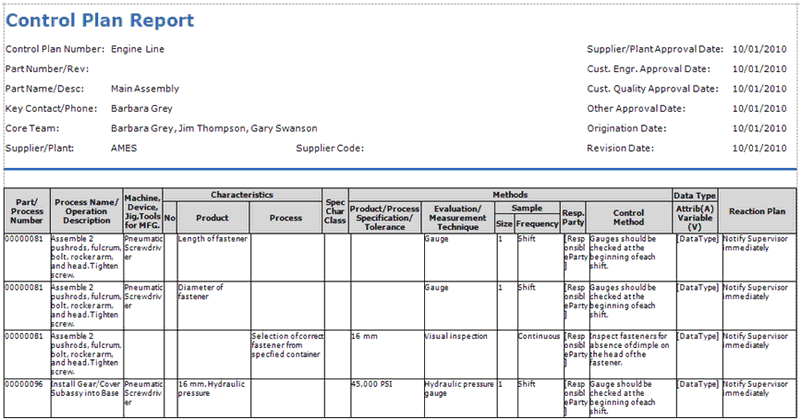
To generate a Compiled Control Plan report, select Reports from toolbar at the top of the screen and select Compiled Control Plan Reports. This report is only enabled if you have selected and opened an operation or routing within the Control Plan module. Assembly Planner will generate a Compiled Control Plan Report for the Routing or Operation selected. This means that if a routing is selected, the report will display any control plan completed for the routing itself, and for operations or activities that fall underneath that routing. If an operation is selected, the report will display any control plan completed for the operation itself, and for activities that fall underneath that operation.
Compiled Control Plan Report Filters
By creating a compiled control plan report, the user will have a filter popup window to filter out any process information he or she wants to omit. Just like in the editor report filters in Library, Compiled Control Plan reports will contain these filters as well. These include filtering by Effective Date, Unit Serial Number, Model and Options, and Stations/Operators.
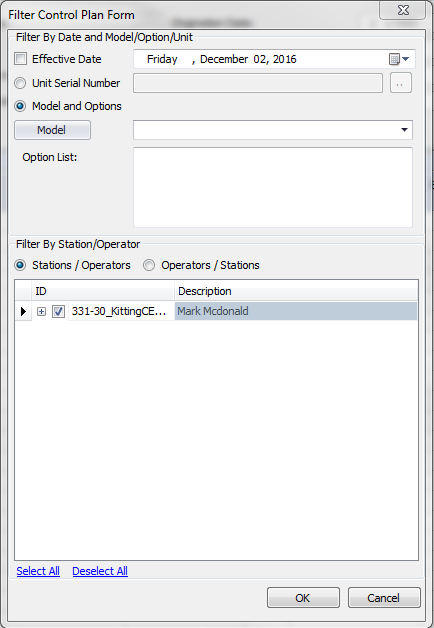
Compiled Control Plan Report Filter Window