Associating resources to workstations lets Assembly Planner know where resources, particularly monumental resources, are in the current state. Then, during line balancing, you can require Assembly Planner to assign tasks to require a monumental resource to the correct station. Assembly Planner will also flag activities requiring other resources if they are assigned to stations that do not have the correct resources; showing you need to move the resource.
1.Assigning resources to stations occurs after resources have been imported or otherwise added to the system. To assign resources to a station, go to the Library and click on the Plant Editor ![]() button.
button.
2.Select the correct plant from the drop-down at the top.
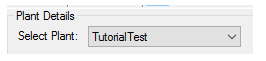
3.You will see the station list for the plant. In the row for the station the resource is being added to, right-click in the Resources column. Select Edit Resource Mapping.
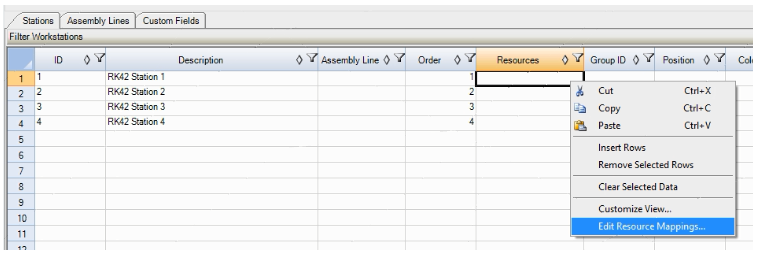
4.Click the Select button at the bottom.
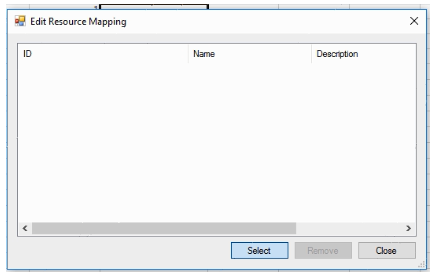
5.Search for the resource using the search bar at the top of the Select Resources window.
6.Select the resource and click Add.
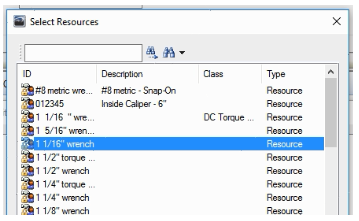
7.You will be taken back to the Edit Resource Mapping window, where you will see a list of all resources assigned to that station. At this point, you can choose Select again to add another resource (repeat steps five and six), or choose Close to return to the station list.
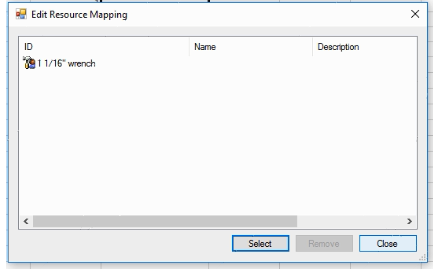
8.When you choose to Close out of the Edit Resource Mapping window, you will see that the added resources appear in the Resources column.
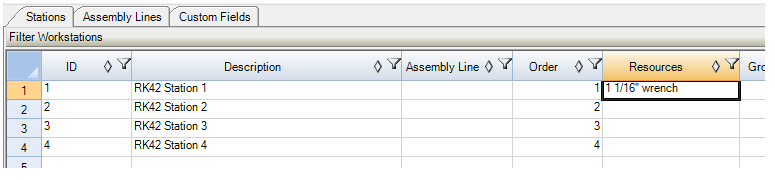
9.Repeat until all necessary associations have been made. It is up to you to choose whether only monumental resources are assigned to stations or if all resources are assigned to their current locations. Note that assigning resources here does not flag them as monumental; the monumental designation is assigned within a line balancing scenario.