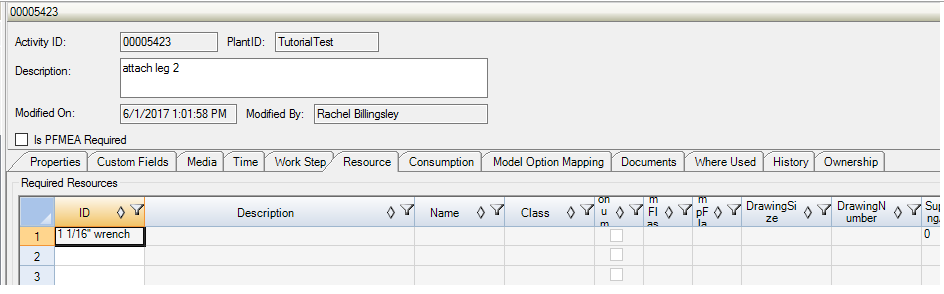Associating resources to activities lets Assembly Planner know which resources are required to perform a given task. During line balancing, this allows the program to flag stations that do not have the resources required for the tasks assigned. In work instructions, the resources required for an activity will be displayed.
1.To associate resources with activities, go to the Library and click on the Activity Editor ![]() button.
button.
2.In the search list, search for the activity you are setting assigning a resource to. Enter the correct routing and selected the correct plant to make the search faster.
3.Select the activity and check it out.
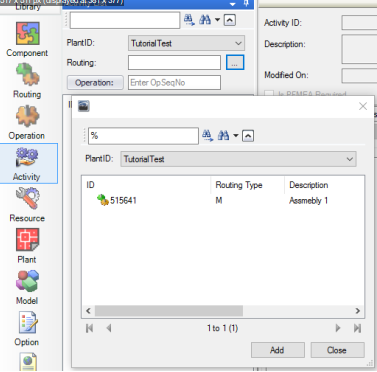
4.Go to the resource tab.
5.Click Add Resoruces at the bottom. This will bring up the Select Resources window.
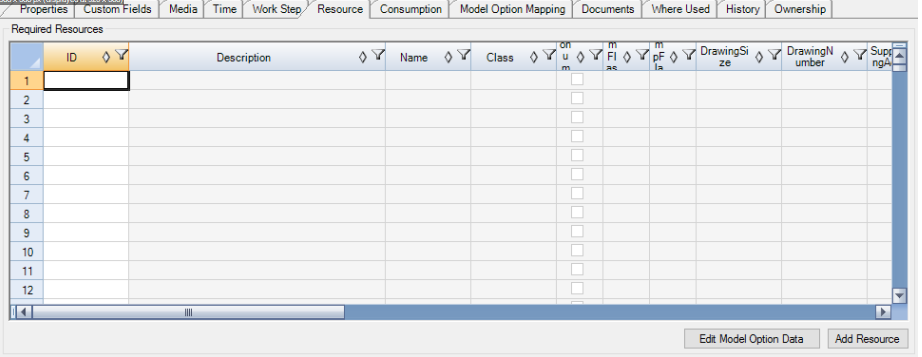
6.Search for and select the resource.
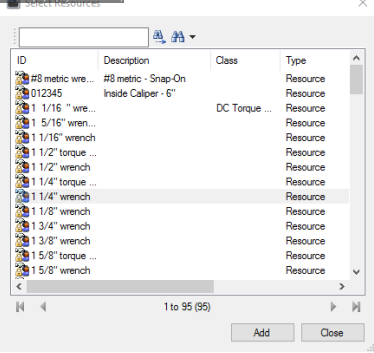
7.Click Add to finish the process. The resource will appear in the worksheet.