Routings are Assembly Planner's highest-level processes. A routing has one or more operations under it, and each operation will have several activities underneath it.
1.To add a routing, go to the Library and click on the Routing Editor ![]() button.
button.
2.Right-click in the routing list area and select Add New.
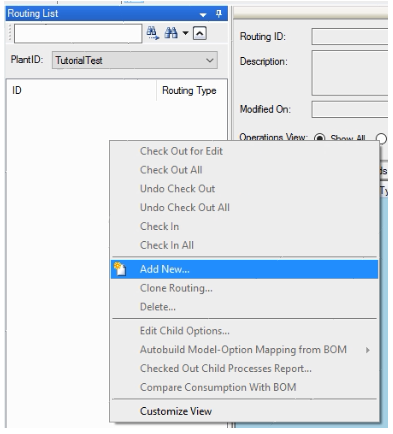
3.Type in an ID and description for the routing. Plant ID matches the plant where the routing is applicable (this is important for systems with more than one plant). Please note the description is the only field that can be edited later.
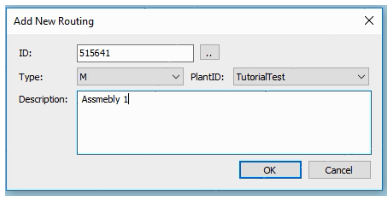
4.Click OK to add the routing. You will see a confirmation message:
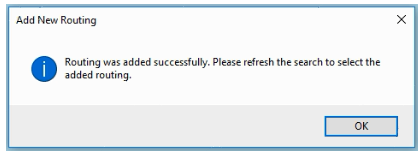
The next step is to add operations to a routing.