The Violations tab displays a list of constraint violations for the order-slot combinations.
•To see the potential violations scheduling a specific order to various slots, select the order in any tab containing the order and hover your mouse over each slot’s cell in the Seq column of the Scheduled Orders tab.
•To see the potential violations of scheduling various orders to a specific slot, select the slot and hover your mouse over the order in either the Orders or Unscheduled Orders tabs.
•To see the current schedule violations, select an empty slot and hover your mouse over the slot with the order or select any other slot or order and hover you mouse over any cell in the desired row except under the Seq column.
•To see all violations for a specific day, hover your mouse over the date in the Scheduled Orders tab.
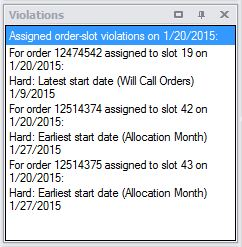
Violations tab