Users with the privilege 'EnableAdminTools' and 'ManageUsers' are allowed to manage users of Shop Floor Viewer.
A new user can be added to clicking the Add User button on the right hand side. The username and role are required to be assigned. If using Windows Authentication, the username should be entered as DOMAIN\username. The full name, email address, and password and optional fields. The Is System Account box should be checked only if the account is created by Proplanner. Administrators can also remove a user, edit user information, or change user passwords by clicking on the appropriate buttons. The search fields at the top of each column can be used to search and sort the user list. For example, the administrator can select a role type using the drop-down menu so that only administrator accounts will be displayed.
When editing user information, the username is locked for editing.
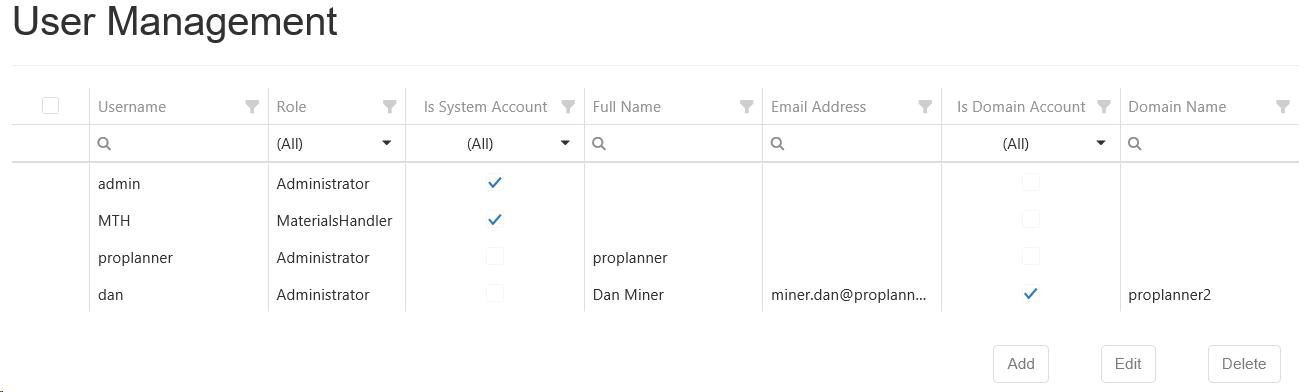
User Management
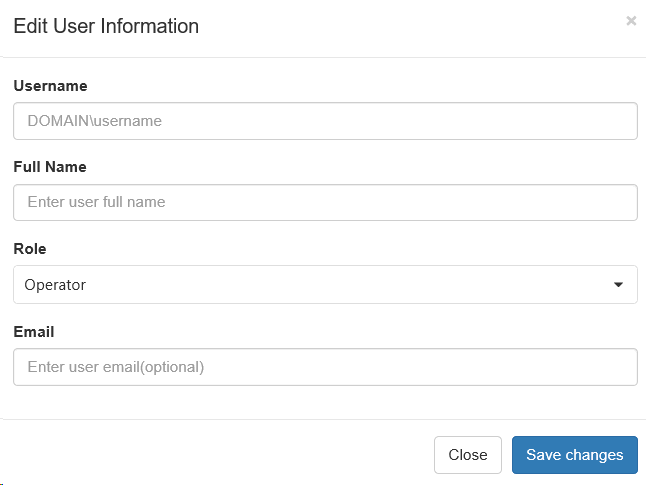
Edit User Information
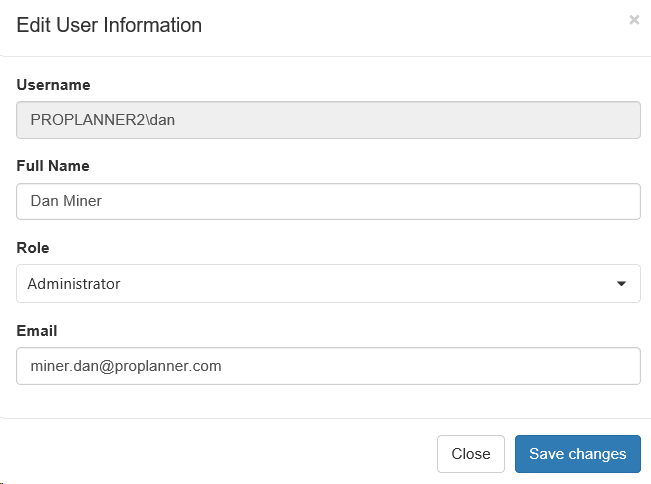
Filled Out User Management Edit