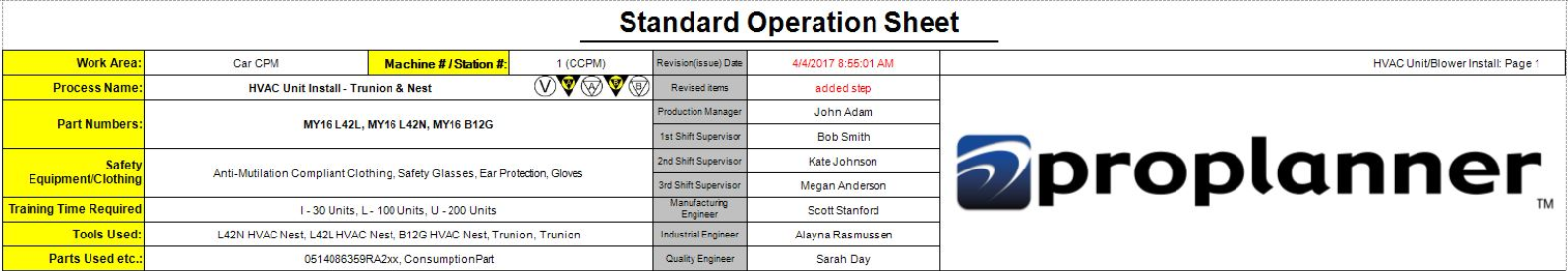
Standard Option Sheet Header
1. Work Area: Routing name.
2. Machine # / Station #: The work center ID in the Activity List.
3. Process Name: Name of the Activity.
4. Part Numbers: The models mapped to the activity.
5. Safety Equipment/Clothing: Mapped to the PPE's in the Custom Fields tab.
6. Training Time Required: Mapped to the Training Time Required field in the Custom Fields tab.
7. Tools Used: The resources mapped to the activity.
8. Parts Used etc..: Mapped from the Consumption tab in Activity List
9. Revision (issue) Date: Mapped to the Custom Fields tab in the Activity List.
10. Revised items: Mapped to the Custom Fields tab in the Activity List.
11. 1st Shift Supervisor: Mapped to the Custom Fields tab in the Activity List.
12. 2nd Shift Supervisor: Mapped to the Custom Fields tab in the Activity List.
13. 3rd Shift Supervisor: Mapped to the Custom Fields tab in the Activity List.
14. Manufacturing Engineer: Mapped to the ME line in the Activity List Custom Fields tab.
15. Industrial Engineer: Mapped to the IE line in the Activity List Custom Fields tab.
16. Quality Engineer. Mapped to the QE line in the Activity List Custom Fields tab.