The SOS and SOP are documents authored, previewed, and printed in Assembly Planner and then optionally viewed on the Shop Floor Viewer. There are four areas from which these reports can be generated. See Viewing and Printing the SOP and SOS to learn how to generate, view, and print each report.
SOS and SOP will only be generated for operations or activities associated with a work station and an operator. You need to go to the Plant module  and create a station within the station list tab. You can reference the Plant Editor section for more information about this area.
and create a station within the station list tab. You can reference the Plant Editor section for more information about this area.
After creating the station, the operation needs to be associated with the station(s) created. This can be done under the Routing module within the Operation List tab.
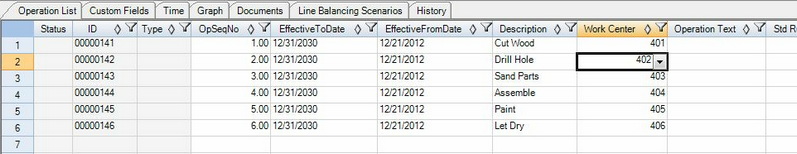
Operation List
Next, the operators need to be associated with the different activities. To do this, you need to go to the Activity List in the Operation Editor  , and enter the Operator ID. Make sure to do this for all operations you want to include in your SOS or SOP report.
, and enter the Operator ID. Make sure to do this for all operations you want to include in your SOS or SOP report.
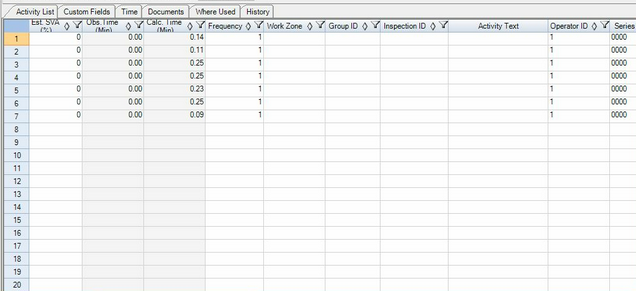
Activity List
When trying to run the SOP or SOS report, a window will show up allowing you to filter out options not wanted for a given report.
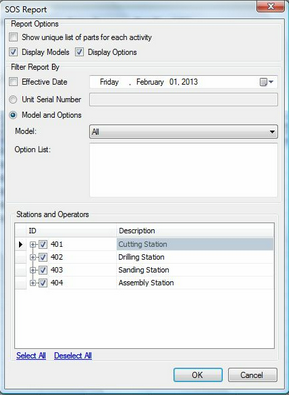
SOS/SOP Report Setup