The Assembly Planner suite of products from Proplanner, now provides a secure, centralized, and easy user access management with the new Single Sign-on (SSO) feature. Apps such as Assembly Planner, Shop Floor MES / Andon systems and the Android based PFEP mobile apps will also support the Single Sign On based authentication system. With this feature, you can easily eliminate the use of simple password based local authentication accounts that lack central governance and enhanced security features like MFA, while also improving productivity between the various Proplanner apps. The users are spared from needing to maintain the username or password for Proplanner apps separately. Along with seamless access, it also gives several benefits that will enhance the user experience of both the users and system administrators alike.
With Proplanner SSO, you can continue to create and manage user identities in Proplanner identity store, or easily connect to your existing identity providers from on-prem Active Directory via ADFS, Google Cloud Identity, Okta, Microsoft Azure Active Directory and Amazon AWS SSO (in development). We also offer the flexibility to integrate with any other on-premises identity management provider via industry standard SAML v2 and OAuth2.0 / OIDC based endpoints.
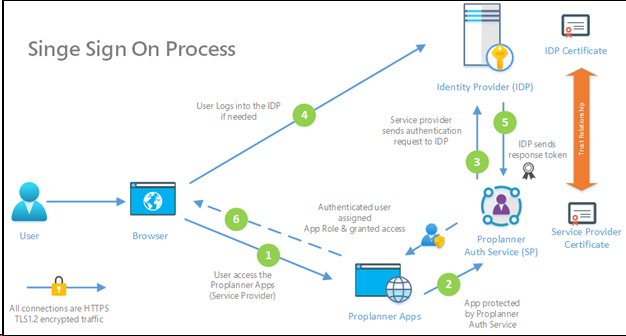
Key features of Proplanner SSO
Streamlined login experience: The Proplanner SSO feature enables a consistent login experience across the Proplanner suite of apps similar to your enterprise login process.
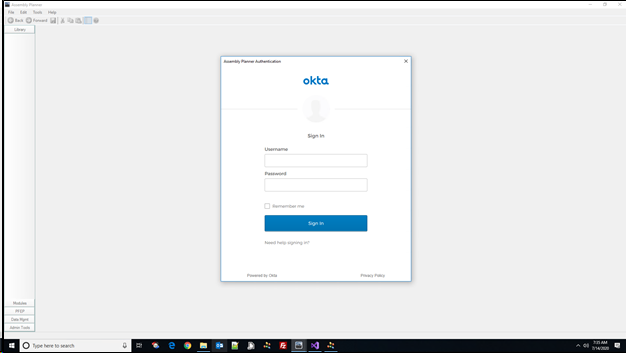
Proplanner SSO user portal: The Proplanner Auth Service provides an easy to use web portal to manage all the users in an organization across all the tenants / sites.
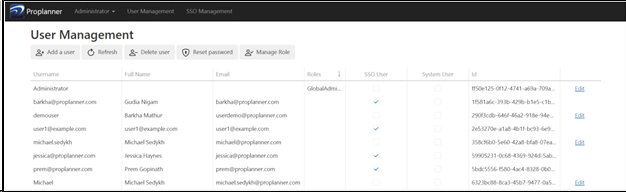
Integration with on-premises Active Directory: Proplanner SSO integrates with your on-premises Active Directory by using Active Directory Federation Services (ADFS). Users can access the Proplanner applications by using their Active Directory credentials. You can manage which users in your corporate directory can access which Proplanner application by site.
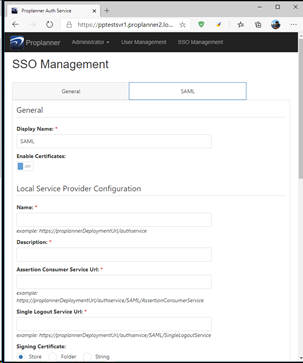
SSO configuration screens: You can easily configure the SSO settings by using the Proplanner AuthService SSO configuration screens.
Fortified security: With SSO, it’s not only easy for your employees to access the various Proplanner applications with one set of credentials, but it’s also easy for an admin to revoke an employee’s access to various applications. For example, if an employee has left the organization, disabling his/her organization credentials will revoke his/her access to all Proplanner applications at once.
(MFA) Multi-Factor Authentication: If your organization is configured to use multi factor authentication (MFA) the SSO feature will extend this to the Proplanner apps as well.
Enhanced productivity: SSO allows for Proplanner users to switch between the different applications like Assembly Planner, Shop Floor Viewer and Factboard / Andon screens with ease without having to go through the login process multiple times. This seamless logging feature through SSO can save a substantial amount of time and will maximize productivity as well.
Centralized auditing & Governance (coming soon): Proplanner SSO logs all sign-in and administrative activities to a secure log. The ProplannerAuth Service UI makes it easy to view and export these logs.