Assembly Planner can be setup to allow for Single Sign On or Local User Authentication.
Some clients will employ a single Assembly Planner application that can connect to multiple plant databases. In that case, the user should select the appropriate plant from the 'Account' drop down.
Local Authentication Method
The user will need select 'Proplanner' in the Authentication Type drop down and select Login.
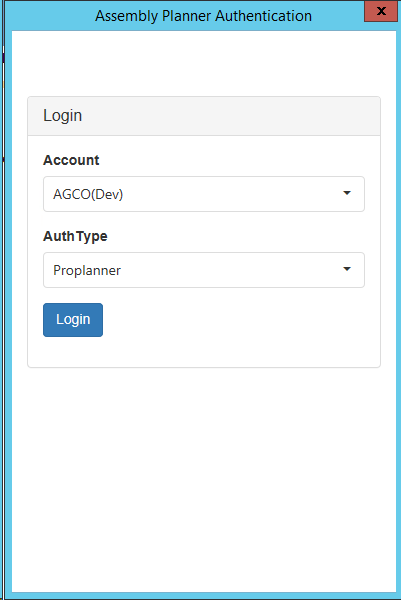
Enter your Username and Password credentials to log in.
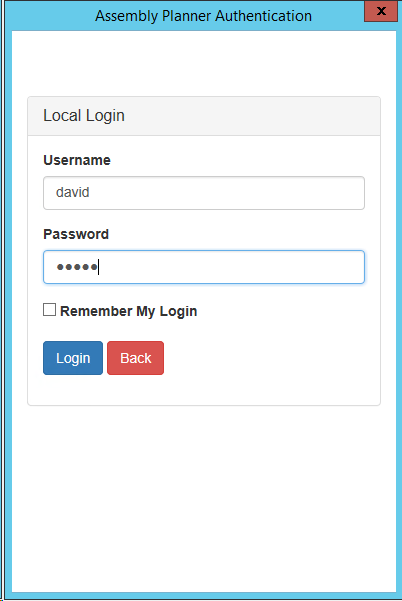
Login Troubleshooting
1.
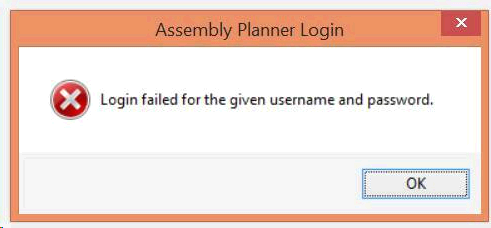
Cause(s): The username and password provided does not match with the username and password stored within the Users control of Assembly Planner.
Solution(s): User needs to be added through the Users control in Assembly Planner, user should confirm they’re using the correct password, and/or site administrator should reset the user’s password.
2.
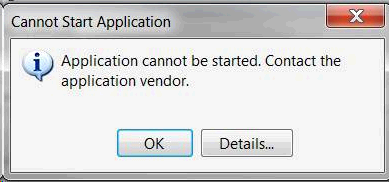
Cause(s): Assembly Planner has been upgraded to the latest Microsoft.NET platform, but the user has not uninstalled and then reinstalled the application.
Solution(s): User should uninstall Assembly Planner from the Control Panel, and then reinstall.
3.
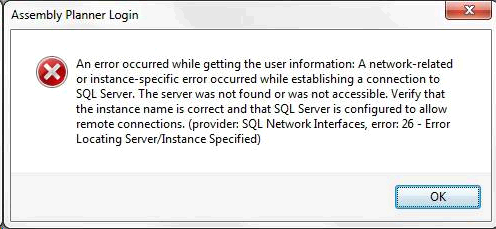
Cause(s): The SQL Server service isn’t running.
Solution(s): Run the SQL Server Configuration Manager as administrator. Find all lines with the Start Mode set to “Automatic” and the State set to “Stopped”. Right click on each of these lines and select Start.