Scenario Publishing is used to publish work instructions for based on a Line Balance Scenario.
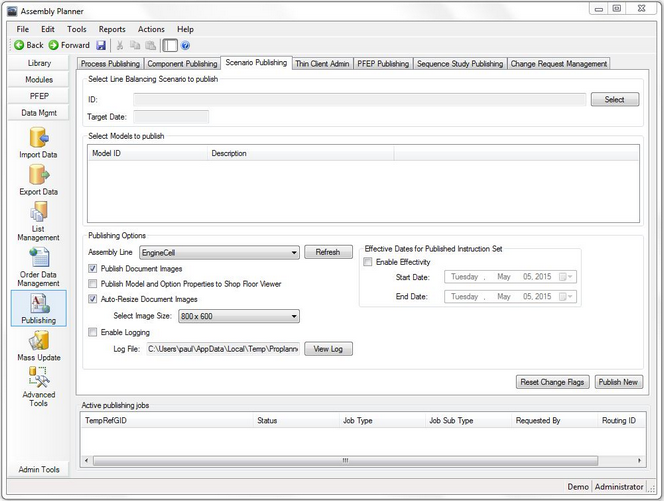
•Select Line Balancing Scenario allows you to choose which scenario will be used to publish work instructions.
•Select Models via a list that appears after selecting a mixed-model scenario. Only the selected models will have their work instructions published.
•Select Assembly Line lets you specify the assembly line from which the work instructions may be viewed.
•Auto-Resize Document Images allows you to choose the size of the published instruction (800 x 600, 1024 x 768, 1280 x 720, etc.)
•Enable Logging allows you to create a log file to track what instructions are published and when. If a log has previously been created, you can view the existing log before the new instructions are published.
•Effectivity allows you to publish work instructions that time in and/or time out on a specified date. This means that you can publish work instructions for next month's changes now, and just set the effectivity appropriately. The new work instructions will automatically show up on the Start Date.