Clicking the Resource icon ![]() will open the Resource Editor.
will open the Resource Editor.
The three main areas of interest in the Resource Editor are: the Resource List on the left, the header on the top right, and the tabs on the bottom right. These areas can be re-sized or hidden.
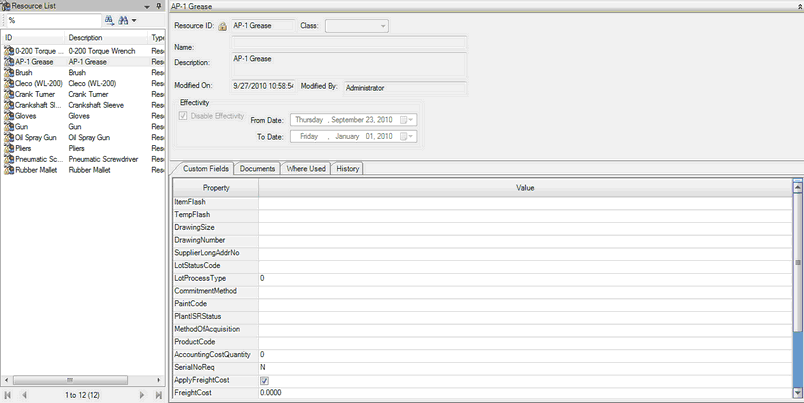
Resource Initial Screen