What is it:
The Parts and Tools Summary will make a list of all the parts that are used in the operation as well as the tools used with each part. The summary will specify the activity number and part number that goes with each part. It will also specify the tool that goes to each part and the torque associated with that tool. As well as other details such as quantity and model-option mapping
Activity numbers are hyperlinks to their corresponding work instruction body page if the activity’s MIS box is checked.
Interlock: If the Consumption Custom Check Box field is check it will display YES, if not checked it will be blank.
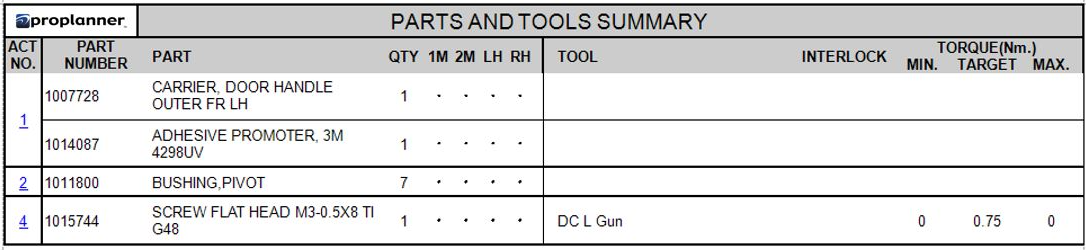
Parts and Tools Summary