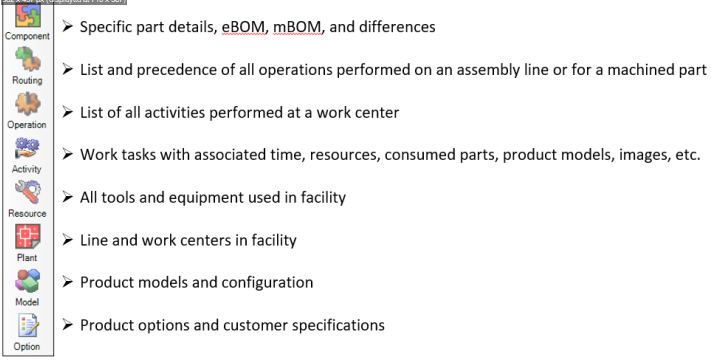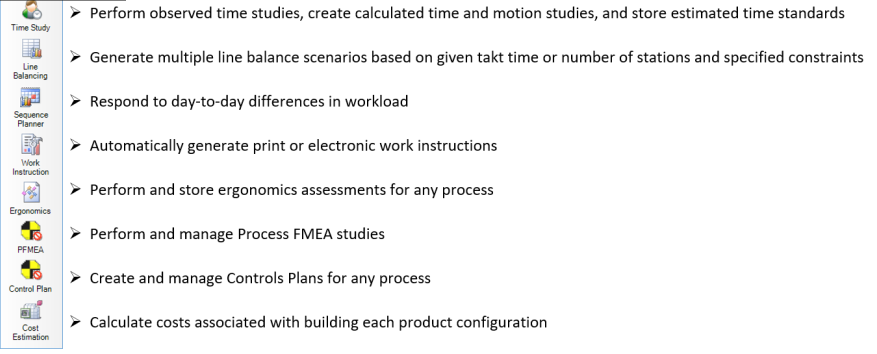Navigation throughout Assembly Planner is driven by the use of the Navigation Pane at the left edge of the screen. It contains five important menus: Library, Modules, PFEP, Data Mgmt, and Admin Tools. When a menu is expanded (by clicking on the menu button), the icons in the menu each represent an editor that is opened with a single click. The figure below shows all five menus, with the Library menu expanded to show the editors it contains.
Note that the Admin Tools menu is only visible to administrators.
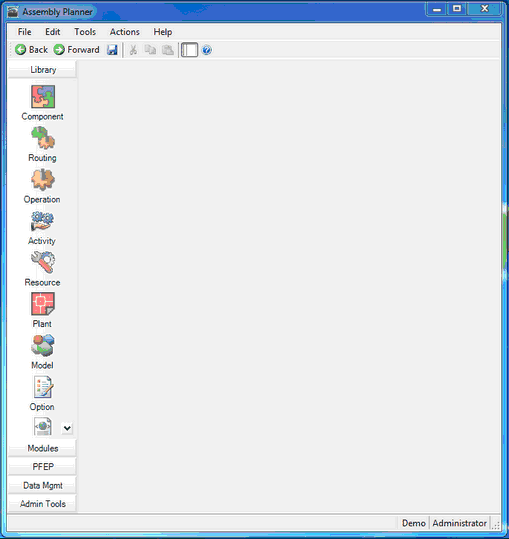
Navigation Pane on Left Side
The left Navigation Pane can be hidden with a click of a button. To remove it from the view, click the "Toggles Sidebar" button in the top icon menu.
![]()
Here are brief descriptions on what each icon represents on the Navigation Pane