Users can view existing change requests and can add a new request by clicking on the Add Request button. The relevant Model ID, Station ID, Operator ID, and description should be entered. When the user clicks on OK, the request will be displayed in the list.
Requests can also be edited by selecting the request and clicking the Edit Request button The Model ID, Station ID, Operator ID, Status, and Description fields may be edited.
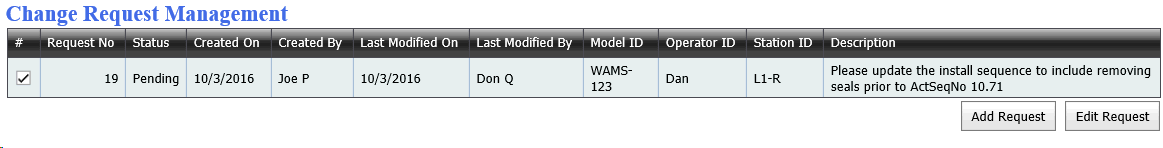
Change Request Management
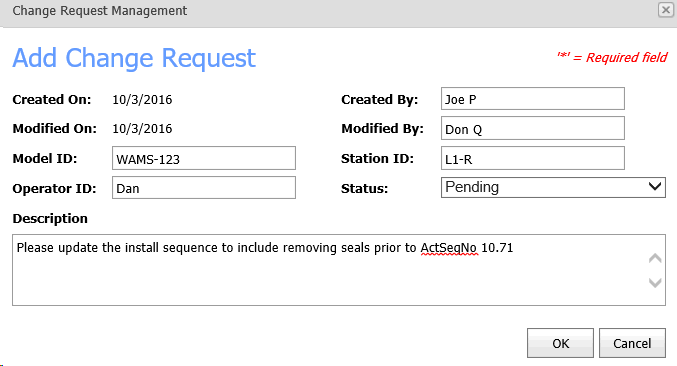
Add Change Request