Each user can change his or her password by going to the Tools Menu and clicking Change Password. The user will be prompted to enter the current password, then enter and re-enter the new password. Clicking OK will make the change; the user will be prompted to restart the application so the change can take effect.
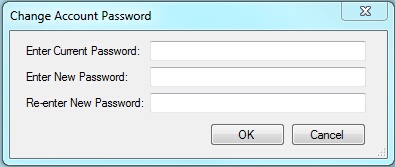
Change Password User Interface