The standard SFV template is an electronic document produced to show the details of an activity. Multiple activities may be published together in series, encompassing the work for one operator at one station for one specific unit.
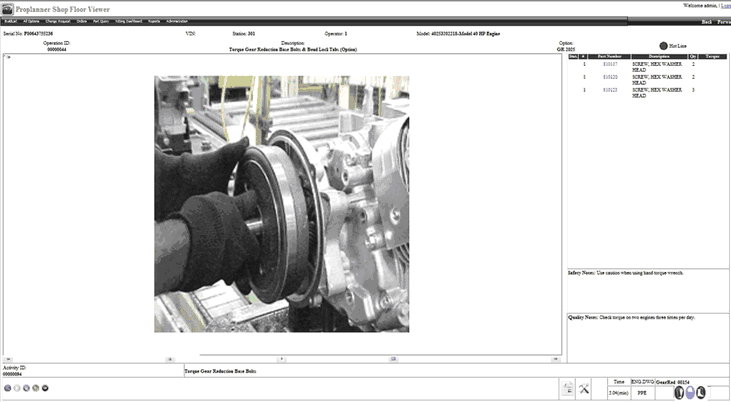
Shop Floor Viewer Work Instructions
The items displayed in the SFV are –
1.Serial No. - Unit Serial No (Build List of Order Data Management).
2.VIN - Machine Serial No (Build List of Order Data Management).
3.Station - Work Center (Operation List).
4.Operator - Operator ID (Activity List).
5.Model - Model ID (Activity Model-Option Mapping tab and Build List of Order Data Management).
6.Operation ID - Operation ID (Operation List).
7.Description - Activity Description (Activity List or Activity Header)
8.Option(s) - Option ID(s) (Activity Model-Option Mapping tab and Build List of Order Data Management).
9.Image(s) - .jpg file(s) saved in Activity Documents tab
10.Parts List (Activity Consumption tab)
| a. Stat - IsSerialNoReq |
| b. # |
| c. Part Number - Part ID |
| d. Description - Part Description |
| e. Qty - Qty |
| f. Torque - Specification |
11.Safety Notes - Safety Notes (Activity List or Activity Custom Fields tab). If a safety document has been loaded in Activity or Routing Documents tabs and the name has been defined in the Safety Notes Document field (Activity List or Activity Custom Fields tab), an icon with a hyperlink to the document will be displayed in this area as well.
12.Quality Notes - Quality Notes (Activity List or Activity Custom Fields tab). If a quality document has been loaded in Activity or Routing Documents tabs and the name has been defined in the Quality Notes Document field (Activity List or Activity Custom Fields tab), an icon with a hyperlink to the document will be displayed in this area as well.
13.Activity ID - Activity ID (Activity List)
14.(text with no title) - Operation Description (Operation List or Operation header)
15.Text Instructions hyperlink - Activity Text (Activity List or Activity Properties tab)
16.Tooling Information hyperlink - Resource ID(s) (Activity Resource tab)
17.Video file hyperlink - Video Info (Activity List or Activity Custom Fields tab)
18.Time - Activity Time (Estimated, Calculated, or Observed)
19.Eng.Dwg - Drawing Number (Activity List or Activity Custom Fields tab)
20.PPE - Has Ear Protection, Has Head Protection, Has Hand Protection, Has Respiratory, Has Other PPE (Activity List or Activity Custom Fields tab)