New assemblies do not have to be added via import. They can also be added directly to the Component List.
Assemblies are components made up of other components; they can have children under them.
1.Click on the Component Editor ![]() button.
button.
2.Right-click in the Component List and select Add New.
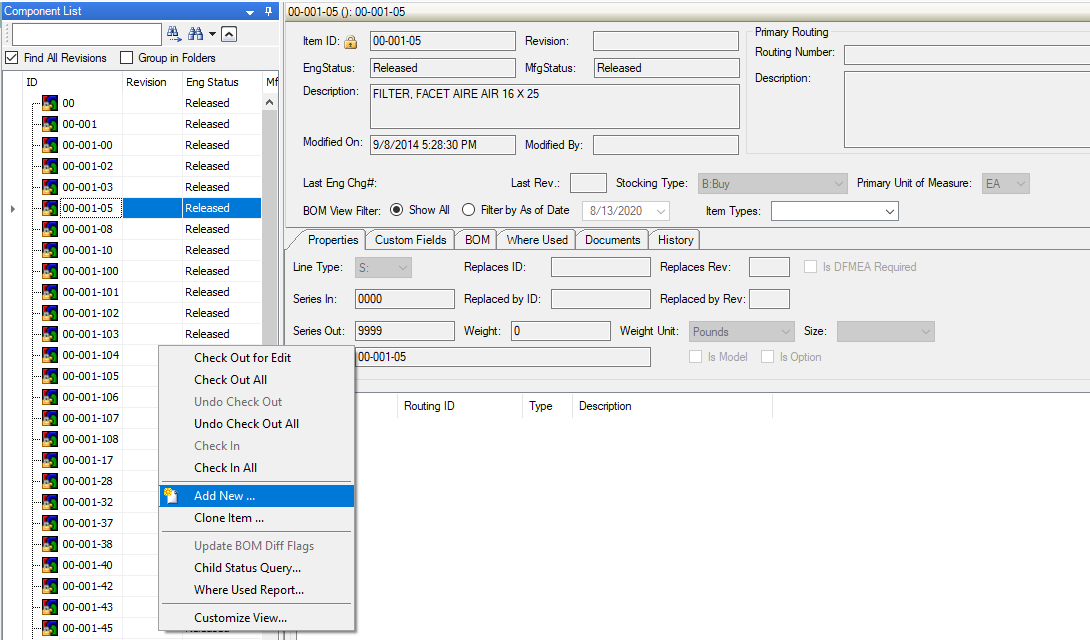
3.Enter the ID and a description, then click OK. If you refresh your search, the assembly will appear in the list.
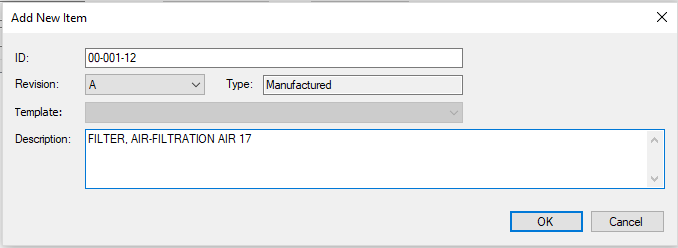
4. When you are done, you will see this message:
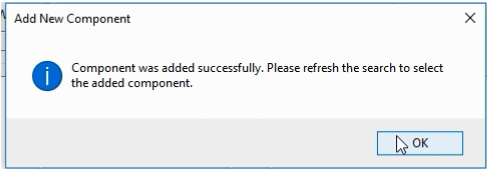
The next step is to add an item.