The data fields in the WI Report header are –
1.Activity Description - describes the activity. It can be edited at an operation level under the activity list or at the activity level at the top of the page under description. The activity needs to be checked out to do so.
2.Model ID -
3.Effective Date - the date the activity become effective. This is auto populated upon creation of the activity or you can put in a specific date.
4.CO # - call out number. This can be populated on the activity level under the custom fields tab.
5.Document # - This field can be edited on the activity level under the custom fields tab.
6.Revision - represents an updated version of the activity. This can be changed under the custom fields tab at the activity level
7.Activity Description - this field can be edited under the custom field Rich Text Description. If you right click in the Rich Text Description cell, a new window will appear. This window allows you to format the information in the best way possible.
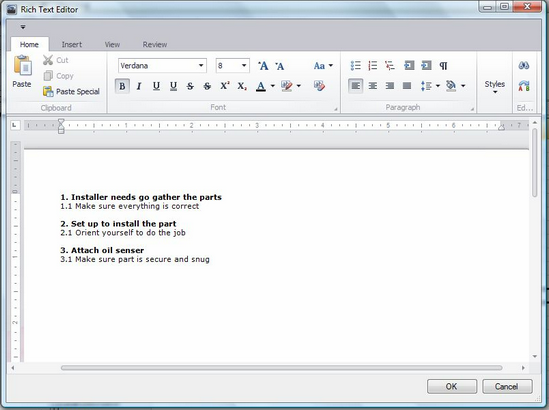
Rich Text Description Editor
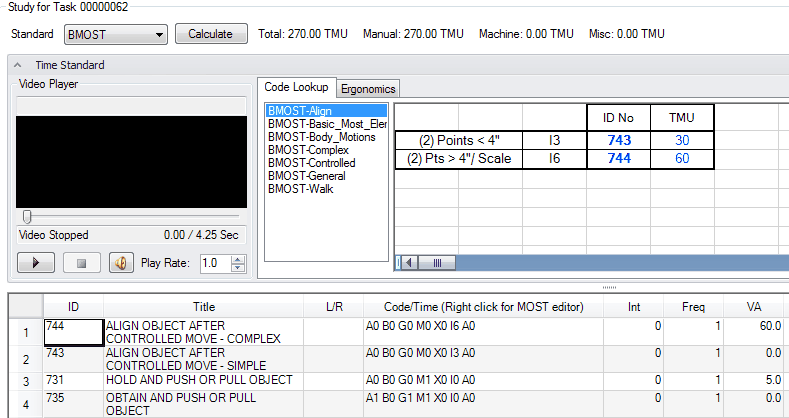
WI Header Page