The data fields in the SWAS footer are –
1.SWIP – Activity SWIP (Activity Custom Field)
2.WIPCAP – Activity WIPCAP (Activity Custom Field)
3.Cycle Time – Activity Time (Estimated, Calculated, or Observed)
4.Models – Model ID (Model-Option Mapping tab). Model selected in report filter will be displayed.
5.Originator – Automatically populated with User ID of person who generated report
6.Page – Automatically populated
7.Open text area – Activity Text (Activity List Field or Activity Properties tab)
*Symbols shown are legend on right side of footer.
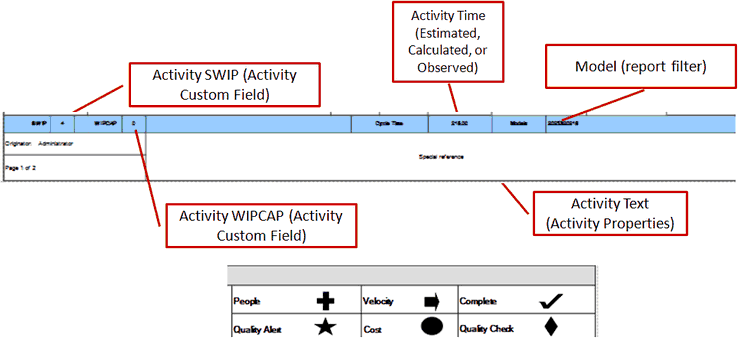
SWAS Footer