Getting Data From the Database: Refresh Scenario Data
When a line balance scenario is created, it takes a snapshot of the database information. If you wish to use database information that has been updated since the scenario has been created, you need to tell the scenario to refresh its snapshot of the database info. (The alternative is to create a new scenario--which option you choose depends on how extensive the changes to the database are).
For example, suppose you add an operation with four activities to the routing. To update the line balance:
1. Go to "Edit" > "Refresh Scenario Data"
2. You will be told that any operations that are not present in the database will be removed from the scenario and asked to confirm your action. This is a standard warning, and would appear even if the data had not changed at all.
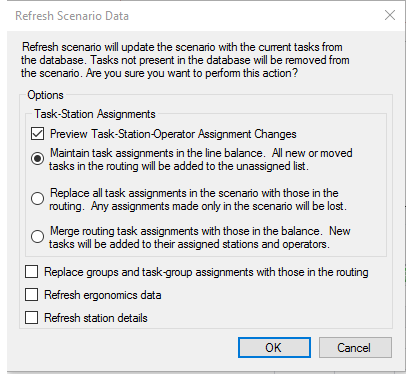
3. Click "OK"
4. A new database snapshot will be used in the line balancing.
5. You may need to check to see that all of your constraints still appear. For example, you may need to re-set monumental resources.
6. Also, if you have created task groups within line balancing, they may be overwritten by the groups that exist in the database when you refresh scenario data.
Applying the Balance to the Database: Apply Scenario
When your facility chooses to physically change from the current state setup to one of the Line Balance Scenarios, it is desirable to update the process data to reflect the changes. This makes it possible to continue to work with data in the system with minimal confusion.
"Apply Scenario" saves you the trouble of going in to each activity and operation and updating information to reflect the current reality. The scenario will be applied effective as of the target date of the scenario (see Edit > Scenario Details).
Scenarios are not applied automatically because we want everyone to be able to generate multiple options and decide which is the best. When they have made that decision, it must be a conscious choice to come back to Assembly Planner and update the database information by applying the scenario.