The Process WI Report is a document produced to show the details of an activity or activities within routings and operations.
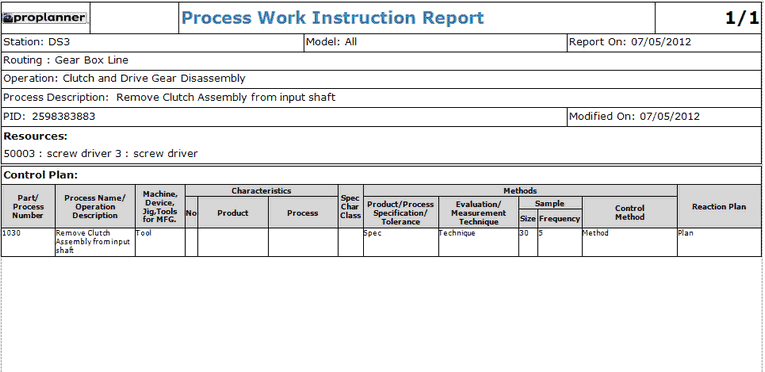
Process WI Report
The items displayed in the Process WI Report are –
1.Client Logo - Client (Routing Custom Fields tab)
2.Station - Work Center (Operation List field)
3.Model - Model selection made in Report Filter
4.Report On - Automatically populated with the date on which report was printed
5.Routing - Routing ID to which the activity belongs.
6.Operation - Operation ID to which the activity belongs.
7.Process Description - Activity Description (Activity List field or Activity Header)
8.PID - Use the PID field in the Component's BOM tab to identify the PID for each item in a BOM. Then add items to the Activity's Consumption tab. The PID from each item will be displayed.
9.Modified On - Automatically populated with the date on which report was last modified
10.Resources - Resource ID : Resource Name: Resource Description (Activity Resource tab)
11.Control Plan - Displays full control plan saved for selected activity
Another field that should be edited is Certified View (Activity List field or Activity Custom Fields tab) to indicate whether this activity should be published as part of the certified or non-certified work instruction report. If the Certified View box is checked for an activity, that activity will appear in the Certified View; if it is not checked, it will not appear in the Certified View.