In the header section, choose the constraint type and enter an ID and description for the constraint. (The different types of constraints are described below.) Note: The Constraint Type dropdown is read-only in the Edit Constraints window.
The Order Selection section allows you to select orders to which the constraint applies. The constraint only applies to orders with the given values for the field(s) entered. If this section is left blank, the constraint applies to all orders.
The Parameters section determines the restrictions on the orders, based on the type of constraint.
The Severity section determines the priority, penalty, and hard violation value. The use of the Hard Beyond field depends on the type of constraint. Documentation on priority and penalty is coming.
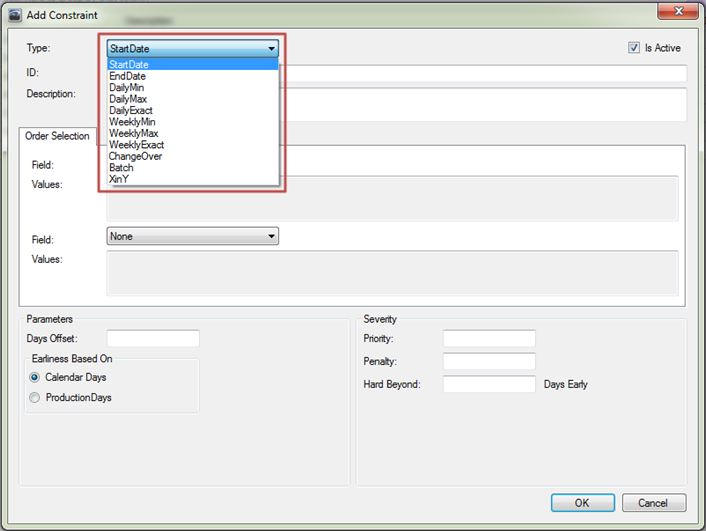
Add/Edit Constraints window
Constraint Types
•StartDate: Determines how early an order can be scheduled. In the Parameters section, set the Days Offset to the number of days before an order’s Allocation Date it can be scheduled. The number of days offset can be based either on calendar days or production days. In the Severity section, set Hard Beyond to the number of days early scheduling an order will cause a hard constraint.
•EndDate: Determines how late an order can be scheduled. In the Parameters section, set the Days Offset to the number of days after an order’s Allocation Date it can be scheduled. The number of days offset can be based either on calendar days or production days. In the Severity section, set Hard Beyond to the number of days late scheduling an order will cause a hard constraint.
•DailyMin: Determines the minimum quantity of the product(s) that can be produced on a given day. In the Parameters section, set the date and minimum quantity to be produced. In the Severity section, set Hard Beyond to the minimum number produced before causing a hard violation.
•DailyMax: Determines the maximum quantity of the product(s) that can be produced on a given day. In the Parameters section, set the date and maximum quantity to be produced. In the Severity section, set Hard Beyond to the maximum number produced before causing a hard violation.
•DailyExact: Determines the quantity of the product(s) that should be produced on a given day. In the Parameters section, set the date and quantity to be produced. In the Severity section, set Hard Beyond to the number produced different from the quantity set before causing a hard violation.
•WeeklyMin: Determines the minimum quantity of the product(s) that can be produced in a given week. In the Parameters section, set the date and minimum quantity to be produced. In the Severity section, set Hard Beyond to the minimum number produced before causing a hard violation.
•WeeklyMax: Determines the maximum quantity of the product(s) that can be produced in a given week. In the Parameters section, set the date and maximum quantity to be produced. In the Severity section, set Hard Beyond to the maximum number produced before causing a hard violation.
•WeeklyExact: Determines the quantity of the product(s) that should be produced in a given week. In the Parameters section, set the date and quantity to be produced. In the Severity section, set Hard Beyond to the number produced different from the quantity set before causing a hard violation.
•ChangeOver: Determines the number of empty slots needed between two products. In the Order Selection section, enter fields and values into both the From Order Selection and the To Order Selection. In the Parameters section, set the number of slots needed between the products. In the Severity section, set Hard Under to the minimum number of slots between products before causing a hard violation.
•Batch: Groups products.
•XinY: Determines how many of a type of product (X) can be scheduled in a consecutive number of slots (Y). In the Parameters section, set the number of consecutive slots, start date of the constraint effectivity, and the quantity of the product type. In the Severity section, set Hard Beyond to the minimum number of orders above the set quantity before causing a hard violation.